While shopping at Target today, I overheard a conversation between two women I assume taught STEM.
They had snatched up all the tubs with the red and blue lids, so I felt justified in eavesdropping.
Red lids said, “I’m getting these for my MakerSpace!”
Blue lids said, “Me, too! Even though I don’t even know how to start one!”
Which got me thinking… How many other teachers are feeling this way?
When I got home, I gathered together 11 great posts on MakerSpaces that can help you in your quest to start a MakerSpace or STEM lab:

So You Want to Start a Makerspace? By Brooke Brown of teachoutsidethebox.com
“Whether you choose to structure your Makerspace as more open-ended or more teacher-guided, student choice is key as their multiple intelligences are nurtured and new passions are discovered. There are FIVE key areas to keep in mind as you envision your Makerspace.”
Setting Up a MakerSpace By Carly Speicher of carlyandadam.com
“If a makerspace is properly set up and introduced, it can be a great tool for igniting student imagination and curiosity as well as building classroom community. Unfortunately, if the makerspace has not been set up with the students in mind, it will not be the student-centered and student-driven space it needs to be.
The following are four tips and tricks for a stress-free makerspace set up.”
Setting Up Your MakerSpace By Meredith Anderson of momgineer.com
“In the STEM Teacher Tribe group on Facebook, this topic comes up again and again. I have created this page as reference. This is not a one-size-fits-all solution but I hope you find it useful anyway. Find even more recommendations on this page with my favorite STEM toys and tools.”
Lesson Three: Designing a Makerspace By Ashley of teachwithashley.com
“Identify ways to organize a makerspace so that it meets the needs of your classroom. When designing a makerspace for your students, keep in mind the following things.”
Makerspace in the Classroom: Ideas and Tips for STEM Success By Wendy Goldfein of getcaughtengineering.com
“Ready to add a classroom makerspace? Not quite sure how to organize it? Still pondering exactly what a “maker” is and what happens in the “space”? We have a few tips for you and hope you will consider adding a makerspace this year. We feel it is an important aspect of STEM for all classrooms.”
Related: WHAT IS STEM? The Best STEM Explanations from 8 Pioneering Professionals
Maker Space, STEM, STEAM, and the Elementary Classroom By Retta London for hojosteachingadventures.com
“I’ve been tinkering around with the idea of having Maker Spaces in elementary classrooms for several years, and I’m super excited to talk about saving a place in your room for a Maker Space today. This post is organized around some questions you may have about Maker Spaces, STEM, and STEAM.”
Creating a Mini STEM Lab in the Classroom By Leigh Langton of theappliciousteacher.com
“This became a space where students could explore, create, and build! Honestly, it was one of my (and the kids) favorite spaces in my classroom! So today, I’m sharing how to bring this little magical nook to your classroom! It all starts with a little space in your classroom.”
Tips for Setting Up an Elementary STEM Lab By Sarah Lalonde for stemactivitiesforkids.com
“With the new focus on STEM, STEM labs are popping up all over the place! Has someone asked you to teach STEM and set up a lab? Starting a STEM lab can be overwhelming. Here are some great tips that will help you get started in an organized fashion!”
Must Haves for a STEM Lab (And What to Avoid) By Natasha Wilkerson and Claire Meschkat of vivifystem.com
“It’s a new year and you likely have new goals, grant money to spend, or maybe just a renewed enthusiasm for inspiring and instructing young minds! Whatever the case, there has never been a better time to gear up your classroom or home with the latest and greatest STEM gadgets and tools. We are have compiled a list of “must haves” to enhance your STEM space!”
Starting a Makerspace from Scratch: Introducing The IDEAlab & Makerspace By Diana L. Rendina of renovatedlearning.com
“The IDEAlab & Makerspace is my school’s space for creative exploration in our library. But not too long ago, the room was the librarian’s office and a storage space (it’s still my office too). Before I was hired in the summer of 2017, plans were in place to transform the room into a virtual reality laboratory. Cabinets were removed, desks were installed and computers with VR headsets were setup, as well as a 3D printer. A whiteboard and interactive projector were mounted on the wall, allowing airplay from Apple devices (the school is 1:1 iPad) or projection of students individual computer screens, making it easier for more students to observe VR. The name IDEAlab (Innovate Design Explore Apply) was chosen. So on my first day, the IDEAlab already existed. But the makerspace was yet to come.”
5 Fundamental Ways to Launching a Sensational MakerSpace By Trina Deboree of trinadeboreeteachingandlearning.com
“Makerspaces don’t have to be in a Media Center. They are great in a classroom whether that is a traditional space or a homeschool classroom. Since a Makerspace merely is a place to create, build, wonder, and discover it can be just about ANYWHERE! That’s the good news. So in this week’s post, I want to show you five Fundamental Ways to Launching A Sensational Makerspace.”
Related: Free STEM Activity, Anyone?
Starting a MakerSpace with Jewel’s School Gems
I currently offer a MakerSpace Decor Bundle composed of ink-friendly posters, labels, and signs. You can use these to decorate your MakerSpace, as well as make your STEM/STEAM/STREAM lab/classroom more organized. These resources can also help familiarize your students with terms used in STEM activities, the Engineering Design Process, group activities, and science experiments.
I hope you’ll find this post helpful in starting your own MakerSpace this year. Thanks for stopping by!


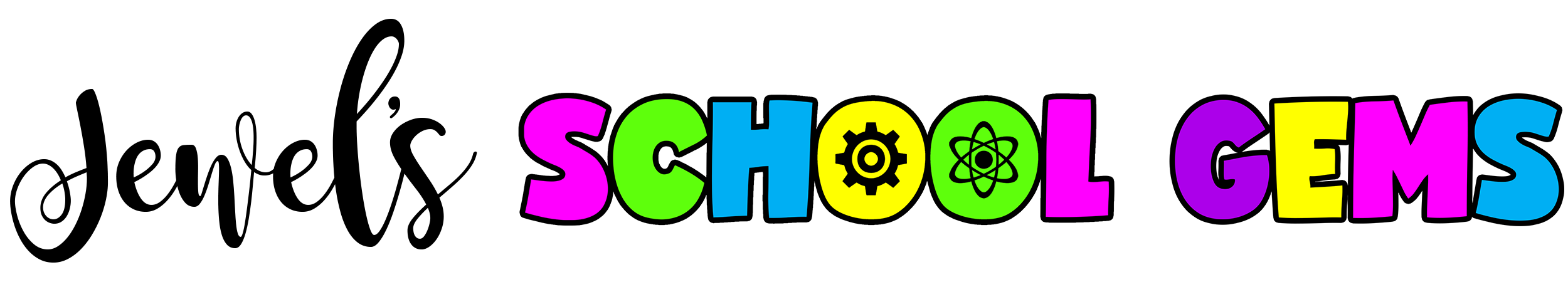







Leave a Reply
You must be logged in to post a comment.