Tools. Wonderful tools. Each one of us has favorite tools for the work we do. As a resource creator, I also have mine. I think high-speed Internet for purchasing things online and doing my research are given, so I’m not including that on this list. Why am I writing about this? Well, I guess I just would like to give you a sneak peek of what it’s like and what it takes to create the resources I lovingly and painstakingly make for you (No matter how corny that might sound! Ha!).
I’m planning to do a series of behind-the-scenes posts and to start it off, here’s a list of my top 5 favorite tools for resource creation:
Top 1: PowerPoint 2016
I love Microsoft PowerPoint! There’s just so many things that I can do with it and I really enjoy its versatility. The truth is, however, I’ve only learned about the power of PowerPoint in 2014. I have a few resources done in Word before I discovered the usefulness of PowerPoint and seriously, I don’t know how I managed to finish those resources! After I learned to use PowerPoint, there’s no turning back for me. Almost all of the resources that you’ll see in my Teachers Pay Teachers store have been created and designed using this word processing tool.
Top 2: Stock Images
For my in-action shots of resources, I usually use my handy-dandy cellphone, Galaxy Note 4, or my DSLR, Olympus OM-D EM-5, but for stock photos that I use for my covers, thumbnails, previews, and resources themselves, I rely mostly on Pixabay and GraphicStock. Pixabay offers free images and the quality are mostly excellent. Sometimes though I can’t find the image I need from there, so I also use GraphicStock. I have to pay $99 annually for my GraphicStock subscription, but so far, I can say the website has been worth every penny.
Top 3: Clip Art or Graphics
Of course, my resources wouldn’t become as fabulous (If I may say so myself! LOL!) without the awesome clip art from various clip artists. Though I dabbled with clip art making myself, nothing really beats the work of professional clip artists. My go-to clip artists for my Science and Math resources have to be Educlips, Zip-a-Dee-Doo-Dah Designs, Artifex, and Whimsy Clips. I also love using graphics by RebeccaB Designs, RamonaM Graphics, pigknit, Glitter Meets Glue, and Whimsy Workshop Teaching for my resources. Looking at the number of my favorite graphic artists, I think you can guess what I mostly spend on, especially during TpT sitewide sales.
Top 4: Fonts
When I was first starting out on TpT, I made the mistake of using fonts that everyone else was using, but a couple of years later, I realized that there are lots of other great fonts out there. I don’t even have to own hundreds. Only a few quality fonts are what I need and I can make my resources stand out. My current favorite fonts are by KB3 Teach, Andrey Sharonov of Creative Market and Emily Spadoni of Etsy.
Top 5: Adobe Acrobat Pro
This one is quite expensive, ranging from $300 to $500, but it’s a necessary evil. It’s also the best out there in terms of securing my work in my opinion. Adobe Acrobat Pro enables me to lock my documents and prevent anyone from editing (Read: stealing) my work. I spend a lot of time researching the information that can be found in my resources and, as I hinted above, I also pay quite a substantial amount for graphics. I think you’ll very well understand why I just have to make sure nobody can lift off any of my texts or the graphics I purchased. By the way, many clip artists also specify in their Terms of Use that their graphics have to be secured.
There you go, my friend – my top 5 favorite tools for resource creation! Next time you download one of my resources, you’ll have a good idea of what tools I used to create what I consider a masterpiece just for you.
How about you? What are your favorite tools? Feel free to share in the comments. Thanks for stopping by!

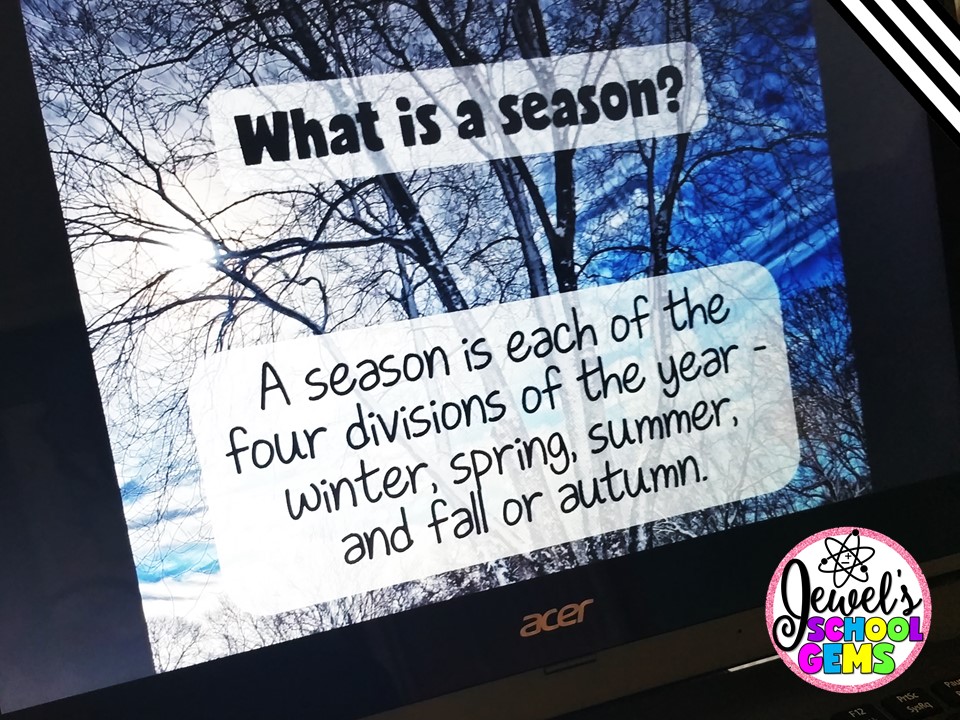

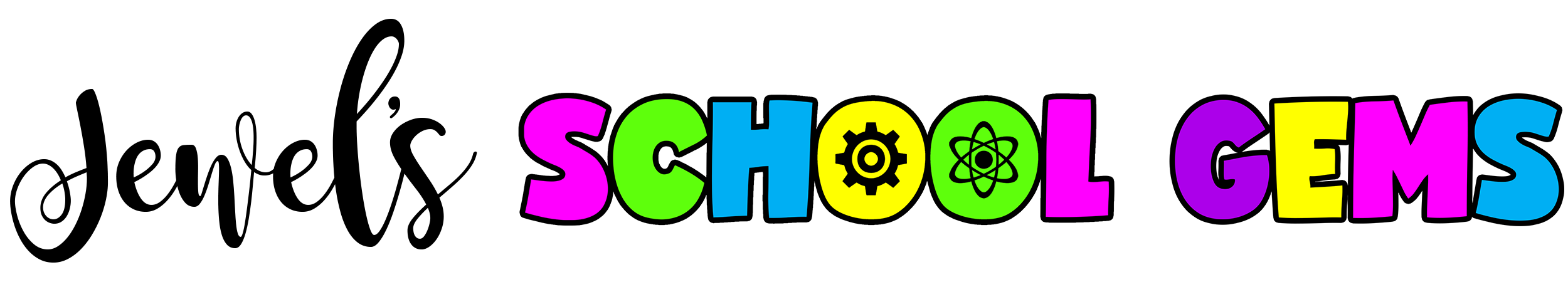

Leave a Reply
You must be logged in to post a comment.